How to Cancel
For Parent and Premium Single User account holders:
- Log in to your Emotional ABCs account.
- Click on the "Manage Account Settings" below your student avatars or the "My Account" tab if already within the program.
- Enter the Admin code you created when you signed up.
- Click on the red "Cancel Subscription" button in your account page. (After canceling, you will continue to have access to the program until your current billing period ends.)
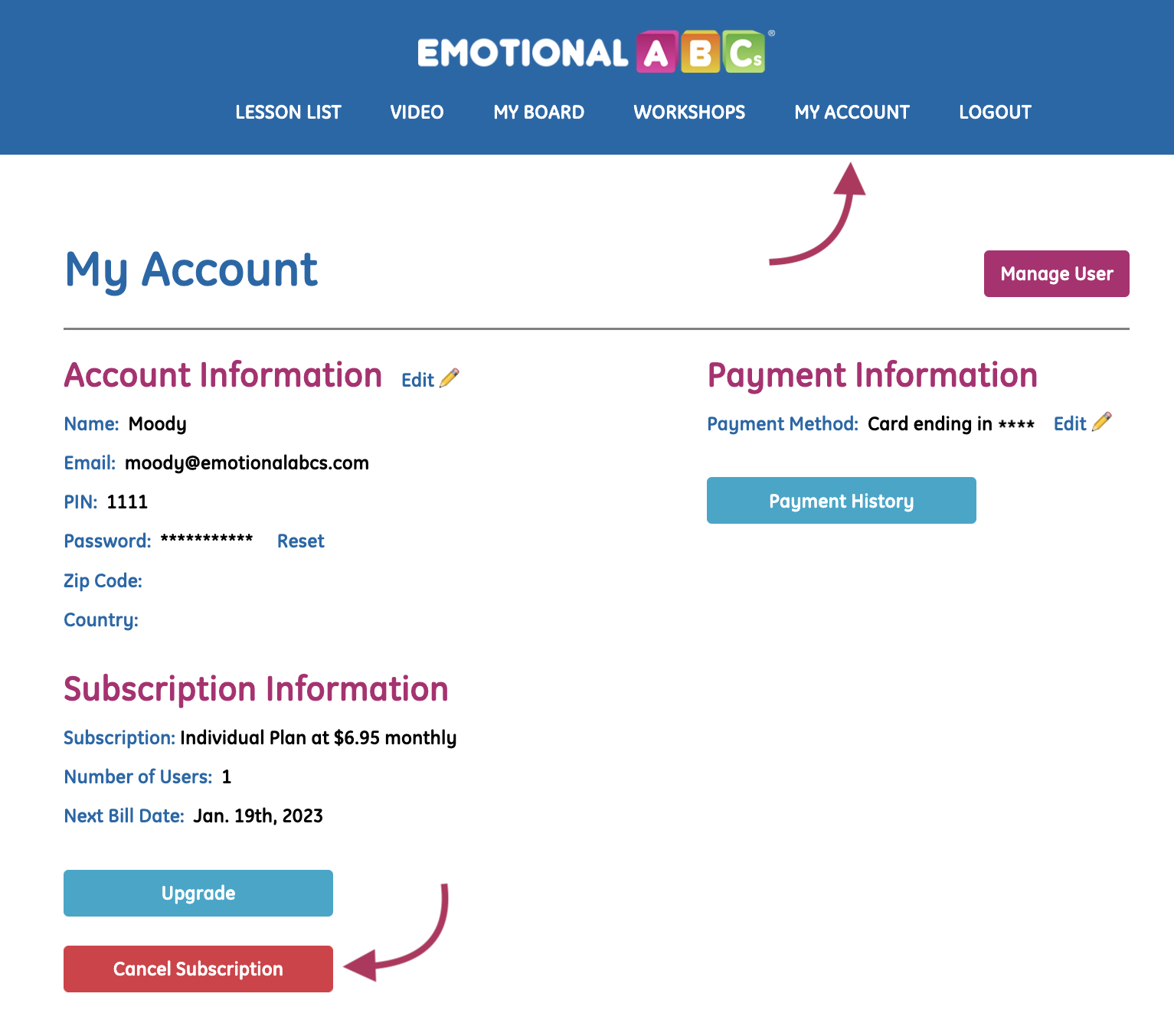
For Premium Group account administrators:
- Log in to your Emotional ABCs account.
- In the Classrooms section, click on the "Account" tab.
- Under Subscription Information, click on the red "Cancel Subscription" button.
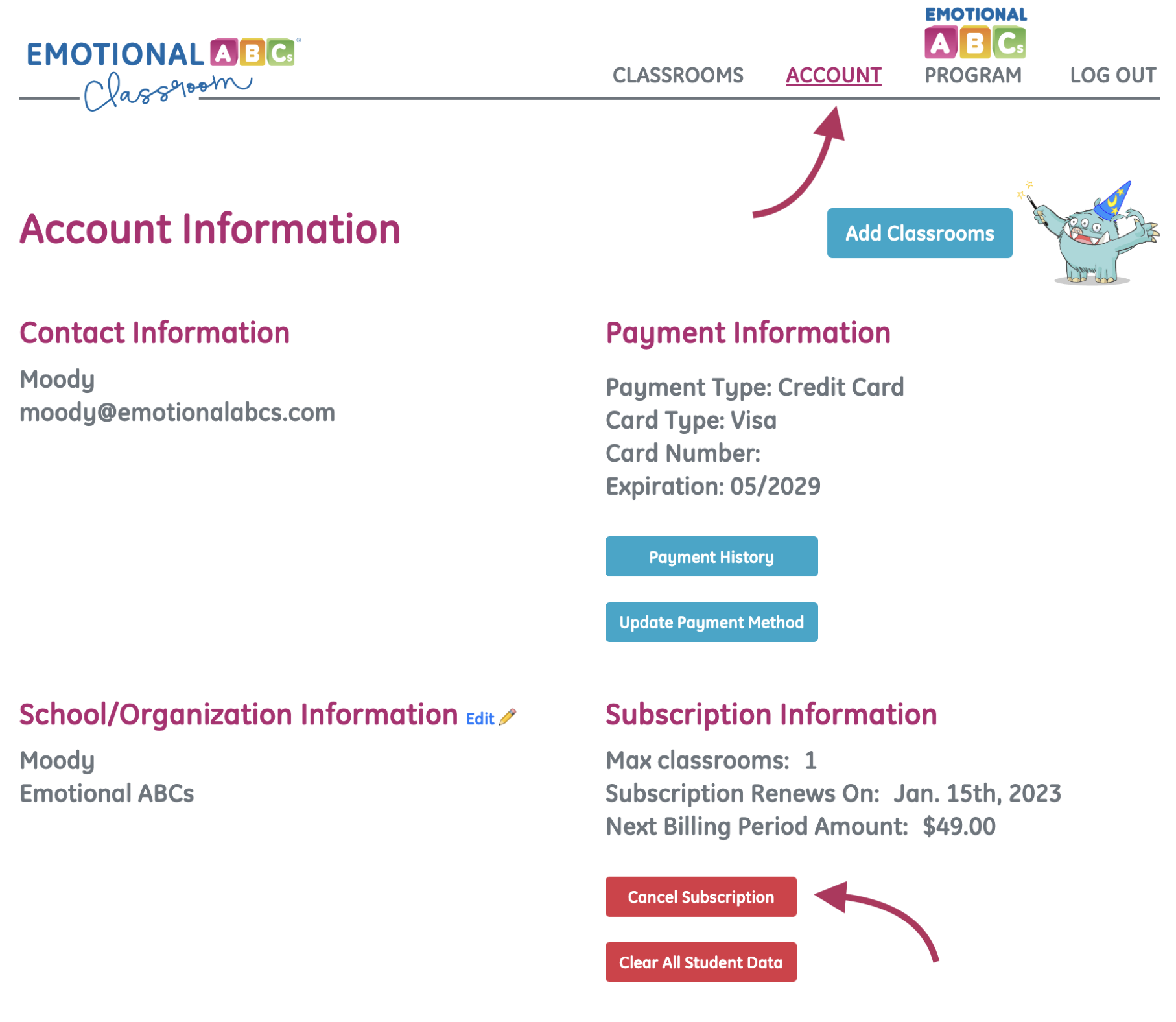
If you have difficulties canceling, please contact us at Support@EmotionalABCs.com or use the "Contact" tab in the footer below.





